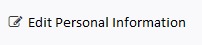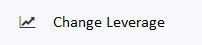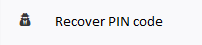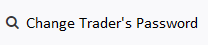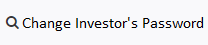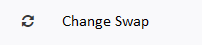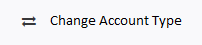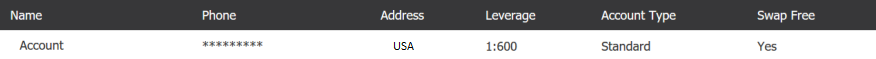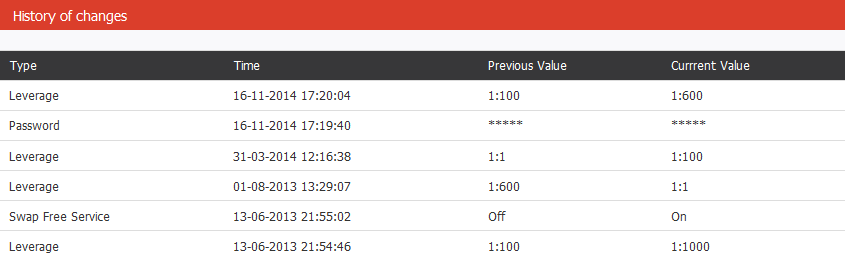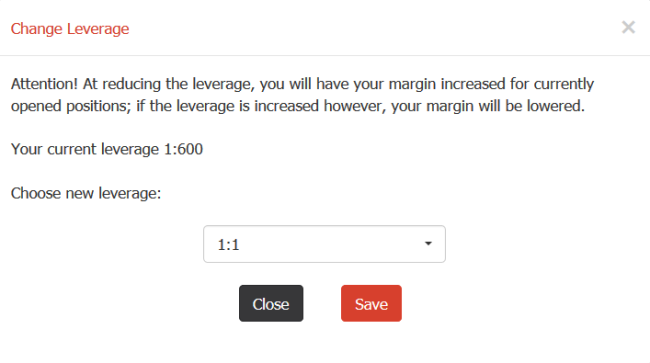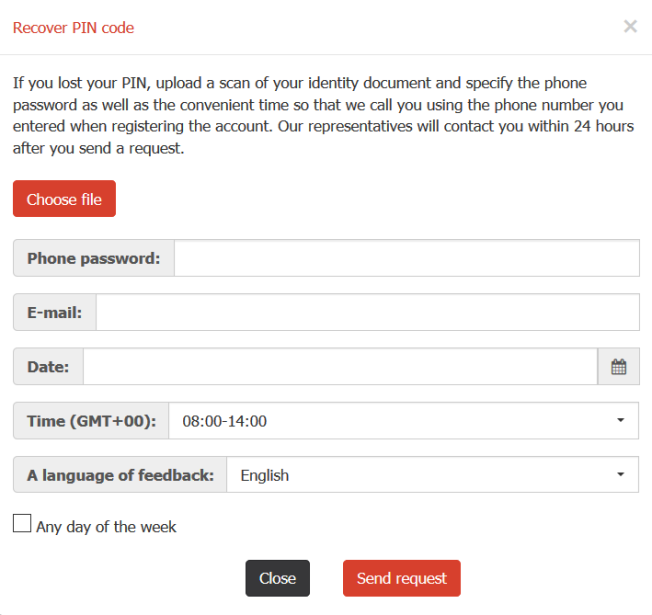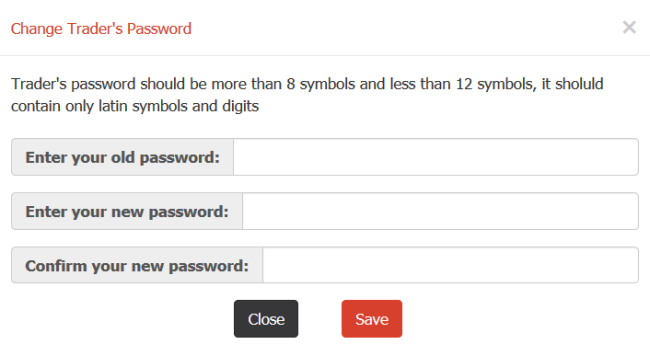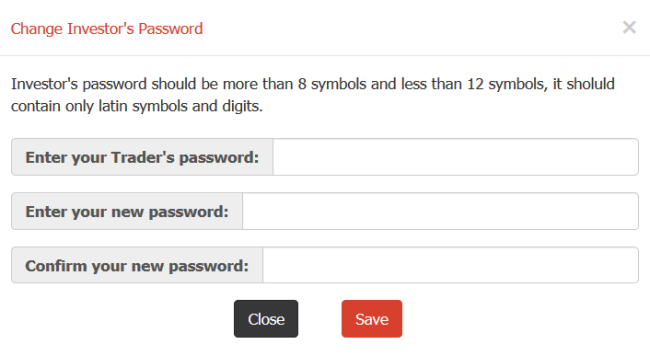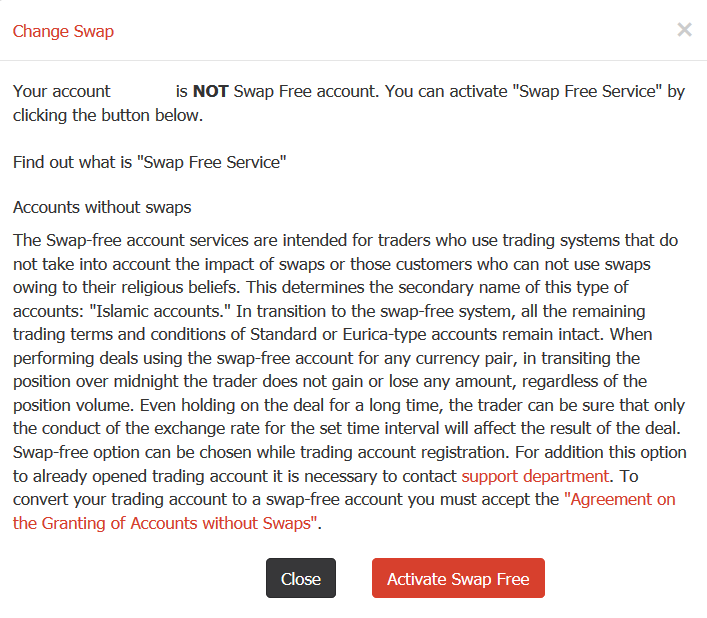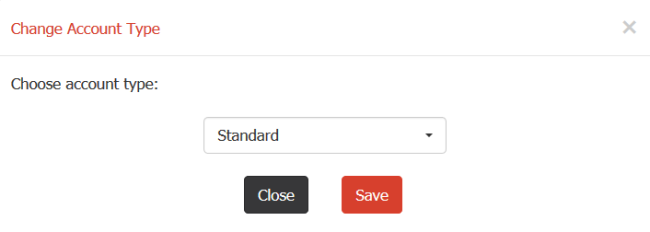Personal Information
On this page you can see summary information for your trading account: Personal Information, History of changes, Leverage, PIN code, Trader's Password, Investor's Password, Swap Free, Account Type. You may change necessary data, using link in the top menu of Trader Cabinet:
Trader Cabinet: Account Settings / Personal Information
The following figure shows an example of a Personal Information about «Name», «Phone», «Address», «Leverage», «Account Type» and «Swap Free»:
History of changes
«Type» is a column for the title of Personal Data. «Time» is a column for the date and time of change. «Previous Value» is a column for Previous Value of Personal Data. «Current Value» is a column for Current Value of Personal Data.
Change Leverage
Leverage - is the ratio between the amount of the margin and the borrowed funds allocated for it. InstaForex broker provides the list of leverage ratio from 1:1 to 1:1000. The leverage of 1:600 that is the maximum leverage ratio for a trading account balance more than 1000 USD. For example, the leverage of 1:500 means that to be able to execute a trade you should have a trading account with the broker 500 times less than the transaction sum.
How to Change Leverage: Use the following form to Change Leverage. You can see your current leverage, and after that choose new leverage from the list and press the button «Save». [Press the button «Close» to Cancel]. Further, You have to log in to your account by InstaForex trading platform InstaTrader to complete the entry into force of the new leverage. So, In the top menu of your trading platform, please choose «File» «Login» and enter the data: the number, the trader’s password and the server for your trading account. After that you can see the new leverage ratio by InstaForex trading platform InstaTrader and also by «History of changes».
You may Change Leverage, using appropriate Form by link in the top menu of Trader Cabinet:
Trader Cabinet: Account Settings / Personal Information
Recover PIN code
Phone password is a personal identification number, a code word intended for identification of the trader/client by InstaForex Live Chat and InstaForex feedback form.
How to recover PIN-code In case you have forgotten your PIN code or want to change it, upload a scan of your identity document and specify the phone password as well as the convenient time so that we call you using the phone number you entered when registering the account. Please be sure to specify the new PIN code. Our representatives will contact you within 24 hours after you send a request.
You may send request to recover PIN-code, using appropriate Form by link in the top menu of Trader Cabinet:
Trader Cabinet: Account Settings / Personal Information:
Change Trader's Password
You may Change Trader's Password, using appropriate Form by link in the top menu of Trader Cabinet:
Trader Cabinet: Account Settings / Personal Information
Change Investor's Password
You may Change Investor's Password, using appropriate Form by link in the top menu of Trader Cabinet:
Trader Cabinet: Account Settings / Personal Information
Swap Free or Islamic accounts
The Swap-free account services are intended for traders who use trading systems that do not take into account the impact of swaps or those traders who can not use swaps owing to their religious beliefs. This determines the secondary name of this type of accounts: «Islamic accounts».
In transition to the swap-free system, all the remaining trading terms and conditions of Standard or Eurica-type accounts remain intact. When performing deals using the swap-free account for any currency pair, in transiting the position over midnight the trader does not gain or lose any amount, regardless of the position volume. Even holding on the deal for a long time, the trader can be sure that only the conduct of the exchange rate for the set time interval will affect the result of the deal.
Swap-free option can be chosen while trading account registration. For addition, this option to already opened trading account it is necessary to contact support department. To convert your trading account to a swap-free account you must accept the "Agreement on the Granting of Accounts without Swaps".
BUY-Swap / SELL-Swap: See сontract specification charts, including spreads, fees, and swaps (BUY-Swap/SELL-Swap) for each account type by section Trading Conditions / Trading Instruments
You may activate or deactivate Swap Free, using appropriate Form by Trader Cabinet section:
Trader Cabinet: Account Settings / Personal Information
InstaForex Account Type
Insta.Eurica Trading Accounts: This account type requires no spread to be paid when opening a deal. All currency tools for Insta.Eurica accounts have zero spreads; that’s why the cost of a BID always equals the cost of an ASK. To open a deal, a trader pays a fixed fee, which equals 0.02 – 0.07% of the contract trading volume.
How to change Account Type You may Change Account Type, using appropriate Form by link in the top menu of Trader Cabinet::
Trader Cabinet: Account Settings / Personal Information. To send your request, please, press the button «Save»